Publishing over SSL
Taking into account the increasing need to ensure online safety, you can publish your models over SSL. To do this, just select Publish > Publish from the top menu or press F10. A window will pop-up in which you have to click on the ‘more-button’ (…).
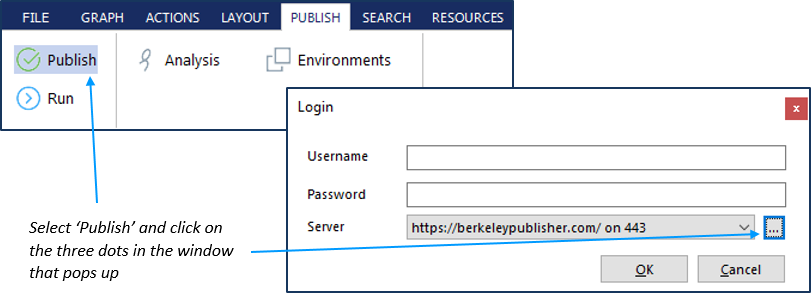
In the window that pops-up, select the Web Server you want to publish to and click on the button called ‘Change’. Now, fill in your credentials, but instead of filling in http://, you use the SSL-protocol: https://.
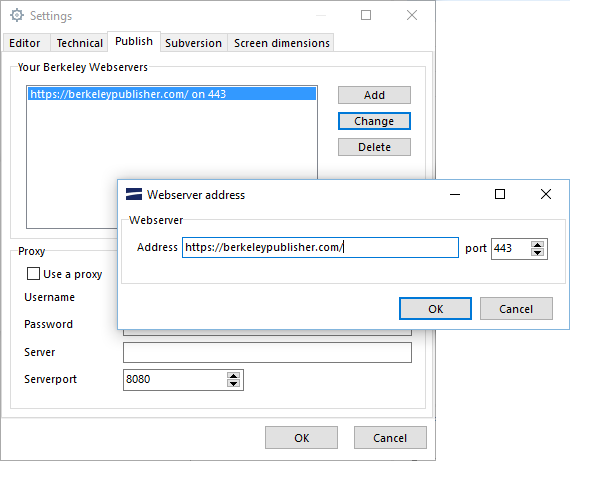
Of course, you can also add a completely other server capable of the SSL-protocol. Also, the port does not necessarily have to be 443; this is just the default for SSL.
The only thing left is to adjust the settings of the xxllnc Expertsystemen Web Server — or a proxy server — so that it enables SSL-protocol publishing. However, as most servers are hosted by xxllnc Expertsystemen itself, the details of how to do this are not that important and will be skipped for now.